
Utilizo Debian Stretch como sistema operativo y lightdm como gestor de inicio. Al iniciar no me aparece la lista de usuarios del sistema. Para habilitarlo entramos a la terminal y tecleamos lo siguiente:
sudo nano /etc/lightdm/lightdm.conf
Buscamos donde dice greeter-hide-users=false y descomentamos. Así algo similar a esto:
#unity-compositor-command=unity-system-compositor
#unity-compositor-timeout=60
#greeter-session=example-gtk-gnome
greeter-hide-users=false
Guardamos (control + o) y luego cerramos el editor de texto (control + x). Ahora solo debemos de reiniciar nuestro sistema:
sudo reboot
Una vez reiniciado el sistema ya va a aparecer el listado de los usuarios.
Imagen: Taringa

Hola, mi archivo no es igual y no se por donde hacer esos cambios, al iniciar el sistema solo muestra un usuario, gracias
Debian 9.5 (x86-64)
Cinnamon 3.2.7
Nucleo Linux 4.9.0-7 amd64
Lightdm 1.18.3-1
/etc/lightdm/lightdm.conf
#
# General configuration
#
# start-default-seat = True to always start one seat if none are defined in the$
# greeter-user = User to run greeter as
# minimum-display-number = Minimum display number to use for X servers
# minimum-vt = First VT to run displays on
# lock-memory = True to prevent memory from being paged to disk
# user-authority-in-system-dir = false if session authority should be in the sy$
# guest-account-script = Script to be run to setup guest account
# logind-check-graphical = True to on start seats that are marked as graphical $
# log-directory = Directory to log information to
# run-directory = Directory to put running state in
# cache-directory = Directory to cache to
# sessions-directory = Directory to find sessions
# remote-sessions-directory = Directory to find remote sessions
# greeters-directory = Directory to find greeters
# backup-logs = True to move add a .old suffix to old log files when opening ne$