Visitas: 0
Quería tener Nginx en mi Fedora 23, así que manos a la obra. Entramos a la terminal y tecleamos lo siguiente:
sudo dnf update
sudo dnf install nginx
sudo systemctl enable nginx.service
sudo systemctl start nginx
sudo firewall-cmd --permanent --add-service=http
sudo firewall-cmd --permanent --add-service=https
sudo firewall-cmd --reload
Para determinar el estado de tu servidor web:
sudo systemctl status nginx
Sale por pantalla:
nginx.service - The nginx HTTP and reverse proxy server
Loaded: loaded (/usr/lib/systemd/system/nginx.service; enabled; vendor preset: disabled)
Active: active (running) since sáb 2016-02-06 18:06:13 PYST; 1min 55s ago
Process: 24976 ExecStart=/usr/sbin/nginx (code=exited, status=0/SUCCESS)
Process: 24967 ExecStartPre=/usr/sbin/nginx -t (code=exited, status=0/SUCCESS)
Process: 24956 ExecStartPre=/usr/bin/rm -f /run/nginx.pid (code=exited, status=0/SUCCESS)
Main PID: 24988 (nginx)
CGroup: /system.slice/nginx.service
├─24988 nginx: master process /usr/sbin/nginx
├─24989 nginx: worker process
├─24990 nginx: worker process
├─24991 nginx: worker process
└─24992 nginx: worker process
feb 06 18:06:13 localhost.localdomain systemd[1]: Starting The nginx HTTP and reverse proxy server...
feb 06 18:06:13 localhost.localdomain nginx[24967]: nginx: the configuration file /etc/nginx/nginx.conf syntax is ok
feb 06 18:06:13 localhost.localdomain nginx[24967]: nginx: configuration file /etc/nginx/nginx.conf test is successful
feb 06 18:06:13 localhost.localdomain systemd[1]: Started The nginx HTTP and reverse proxy server.
Ahora entramos a nuestro navegador favorito y escribimos en la barra de direcciones.
http://localhost
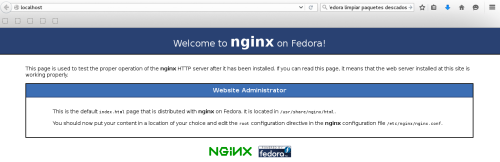
Fuente: Tecmint