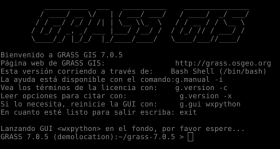Visitas: 0
Quería tener GRASS 7 para poder utilizar. Manos a la obra.
Obs:
- Utilizo Debian Jessie de 64 bits.
- Instalamos GRASS 7.0.5
Entramos a la consola y tecleamos lo siguiente:
sudo apt-get update
sudo apt-get install cmake libboost-all-dev flex bison debhelper dpatch autoconf2.13 \
autotools-dev python-dev g++ gcc gettext graphviz libcairo2-dev libfftw3-dev \
libfreetype6-dev libgdal1h libgdal1-dev libglu1-mesa-dev libglw1-mesa-dev \
libncurses5-dev libproj-dev libreadline-dev libsqlite3-dev libtiff5-dev \
libwxgtk3.0-dev libxmu-dev libxmu-headers libxt-dev mesa-common-dev \
proj-bin proj-data python-numpy python-wxgtk3.0 subversion wx-common zlib1g-dev \
netcdf-bin libnetcdf-dev libgegl-dev doxygen python-sphinx \
postgresql libgeotiff-dev libblas-dev mysql-server \
libatlas-dev libblas-dev liblapack3gf liblapack-dev \
opencl-headers ocl-icd-libopencl1 liblas-bin liblas-c-dev python-gdal
Descargamos y compilamos libLAS. Volvemos a entrar a la consola:
cd ~
wget -c http://download.osgeo.org/liblas/libLAS-1.8.1.tar.bz2
tar xjf libLAS-1.8.1.tar.bz2
mkdir libLAS-1.8.1/makefiles
cd libLAS-1.8.1/makefiles
cmake -G "Unix Makefiles" ../
make
sudo make install
Descargamos y compilamos GRASS 7. Volvemos a entrar a la consola:
cd ~
wget -c http://grass.osgeo.org/grass70/source/grass-7.0.5.tar.gz
tar xzfv grass-7.0.5.tar.gz
cd grass-7.0.5
CFLAGS="-g -Wall -Werror-implicit-function-declaration -fno-common -Wextra -Wunused" \
CXXFLAGS="-g -Wall" \
./configure \
--prefix=/usr/local \
--with-gdal --with-proj --with-proj-share=/usr/share \
--with-glw --with-nls --with-readline \
--with-cxx --enable-largefile \
--with-freetype --with-freetype-includes=/usr/include/freetype2 \
--with-sqlite --with-cairo --with-python=/usr/bin/python-config \
--with-wxwidgets --with-geos \
--with-blas --with-blas-includes=/usr/include/atlas/ \
--with-lapack --with-lapack-includes=/usr/include/atlas/ \
--with-netcdf=/usr/bin/nc-config --with-odbc=yes \
--with-openmp=yes --with-pthread=no --with-postgres=yes \
--with-postgres-includes=/usr/include/postgresql \
--with-postgres-libs=/usr/lib/postgresql \
--with-mysql=yes --with-mysql-includes=/usr/include/mysql \
--with-mysql-libs=/usr/lib/mysql
Sale por pantalla:
GRASS is now configured for: x86_64-pc-linux-gnu
Source directory: /home/proyectosbeta/grass-7.0.5
Build directory: /home/proyectosbeta/grass-7.0.5
Installation directory: ${prefix}/grass-7.0.5
Startup script in directory:${exec_prefix}/bin
C compiler: gcc -g -Wall -Werror-implicit-function-declaration -fno-common -Wextra -Wunused
C++ compiler: c++ -g -Wall
Building shared libraries: yes
OpenGL platform: X11
MacOSX application: no
MacOSX architectures:
MacOSX SDK:
BLAS support: yes
C++ support: yes
Cairo support: yes
DWG support: no
FFTW support: yes
FreeType support: yes
GDAL support: yes
GEOS support: yes
LAPACK support: yes
Large File support (LFS): yes
libLAS support: no
MySQL support: yes
NetCDF support: yes
NLS support: yes
ODBC support: yes
OGR support: yes
OpenCL support: no
OpenGL support: yes
OpenMP support: yes
PNG support: yes
POSIX thread support: no
PostgreSQL support: yes
Readline support: yes
Regex support: yes
SQLite support: yes
TIFF support: yes
wxWidgets support: yes
X11 support: no
Volvemos a teclear en la consola:
make -j2
Sale por pantalla:
GRASS GIS 7.0.5 r00000 compilation log
--------------------------------------------------
Started compilation: lun oct 3 21:59:16 PYST 2016
--
Errors in:
No errors detected.
--
Finished compilation: lun oct 3 22:03:31 PYST 2016
Volvemos a teclear en la consola:
sudo make install # installs as /usr/local/bin/grass70
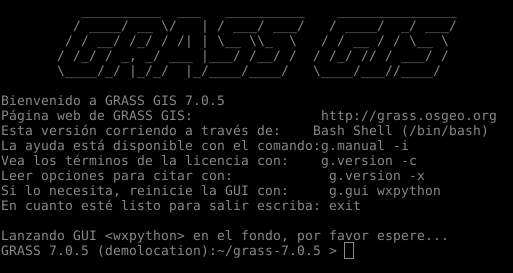
Fuente: Grass Wiki