Visitas: 2
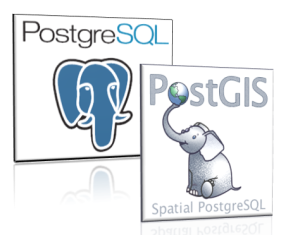
Para tener PostGIS 2.3.2 en Debian Jessie hacemos lo siguiente.
OBS:
- Se usa Debian Jessie de 64 bits.
- Asumo que tienen instalado PostgreSQL 9.6.1
Entramos a la consola y escribimos:
sudo apt-get update && sudo
apt-get install build-essential libxml2-dev libproj-dev libjson0-dev
libgeos-dev xsltproc docbook-xsl docbook-mathml libgdal-dev
postgresql-9.6-postgis-2.3 postgresql-9.6-postgis-scripts
postgresql-server-dev-9.6 -y
Volvemos a entrar a la consola y escribimos:
cd ~ && wget -c http://download.osgeo.org/postgis/source/postgis-2.3.2.tar.gz && tar xfvz postgis-2.3.2.tar.gz && cd postgis-2.3.2/ && ./configure --with-raster --with-topology --with-gui
Saldría por pantalla lo siguiente:
PostGIS is now configured for x86_64-pc-linux-gnu
————– Compiler Info ————-
C compiler: gcc -g -O2
SQL preprocessor: /usr/bin/cpp -traditional-cpp -w -P
————– Dependencies ————–
GEOS config: /usr/bin/geos-config
GEOS version: 3.4.2
GDAL config: /usr/bin/gdal-config
GDAL version: 1.10.1
PostgreSQL config: /usr/bin/pg_config
PostgreSQL version: PostgreSQL 9.6.3
PROJ4 version: 48
Libxml2 config: /usr/bin/xml2-config
Libxml2 version: 2.9.1
JSON-C support: yes
PCRE support: no
PostGIS debug level: 0
Perl: /usr/bin/perl
————— Extensions —————
PostGIS Raster: enabled
PostGIS Topology: enabled
SFCGAL support: disabled
Address Standardizer support: disabled
——– Documentation Generation ——–
xsltproc: /usr/bin/xsltproc
xsl style sheets: /usr/share/xml/docbook/stylesheet/nwalsh
dblatex:
convert:
mathml2.dtd: /usr/share/xml/schema/w3c/mathml/dtd/mathml2.dtd
configure: WARNING: ——— GEOS VERSION WARNING ————
configure: WARNING: You are building against GEOS 3.4.2
configure: WARNING: To take advantage of all the features of
configure: WARNING: PostGIS we recommend you build using
configure: WARNING: GEOS 3.5.0 or higher. You can download
configure: WARNING: the latest versions from
configure: WARNING: http://trac.osgeo.org/geos
configure: WARNING:
Obs:
- PostGIS 2.3.2recomienda tener GEOS 3.5.0 para tener todas la nuevas funcionalidades de PostGIS. Cómo no voy usar las nuevas funcionalidades ignoró este warning.
Ahora escribimos en la consola:
sudo make
Sale este mensaje por pantalla:
PostGIS was built successfully. Ready to install
Volvemos a escribir en la consola:
sudo make install && sudo ldconfig && sudo make comments-install
Volvemos a escribir en la consola:
sudo ln -sf /usr/share/postgresql-common/pg_wrapper /usr/local/bin/shp2pgsql && sudo ln -sf /usr/share/postgresql-common/pg_wrapper /usr/local/bin/pgsql2shp && sudo ln -sf /usr/share/postgresql-common/pg_wrapper /usr/local/bin/raster2pgsql
Ahora cambiamos el password del usuario postgres. Entramos a la consola:
sudo passwd postgres
Sale esto por pantalla:
Introduzca la nueva contraseña de UNIX:
Vuelva a escribir la nueva contraseña de UNIX:
passwd: contraseña actualizada correctamente
Volvemos a escribir en la consola:
su postgres
psql
Una vez dentro de psql, escribimos en la consola:
\password postgres
Sale esto por consola:
Enter new password:
Enter it again:
postgres=#
Ahora salimos.
\q
Creamos una base de datos y en este caso sería template_postgis. Entramos a la consola y tecleamos:
createdb template_postgis
psql -U postgres -d template_postgis -f /usr/share/postgresql/9.6/contrib/postgis-2.3/postgis.sql
psql -U postgres -d template_postgis -f /usr/share/postgresql/9.6/contrib/postgis-2.3/spatial_ref_sys.sql
psql -U postgres -d template_postgis -f /usr/share/postgresql/9.6/contrib/postgis-2.3/postgis_comments.sql
Volvemos a escribir en al consola:
psql template_postgis
Ahora estamos en la base de datos template_postgis. Para saber si esta base de datos contiene postgis, escribimos:
SELECT postgis_full_version();
Y nos saldrá por pantalla:
NOTICE: Function postgis_gdal_version() not found. Is raster support enabled and rtpostgis.sql installed?
NOTICE: Function postgis_raster_scripts_installed() not found. Is raster support enabled and rtpostgis.sql installed?
NOTICE: Function postgis_raster_lib_version() not found. Is raster support enabled and rtpostgis.sql installed?
postgis_full_version
-----------------------------------------------------------------------------------------------------------------------
POSTGIS="2.3.2 r15302" GEOS="3.4.2-CAPI-1.8.2 r3921" PROJ="Rel. 4.8.0, 6 March 2012" LIBXML="2.9.1" LIBJSON="0.11.99"
(1 fila)
Obs:
- Como no voy a usar rastre, no me preocupo de la notificación.