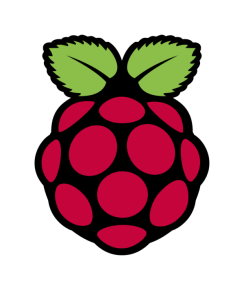Visitas: 17
Estoy jugando un poco con la Raspberry 3 que tengo y quería desactivar el wifi, porque no lo utilizo.
Para listar las interfaces:
ifconfig
Sale por pantalla:
eth0: flags=4163<UP,BROADCAST,RUNNING,MULTICAST> mtu 1500 inet 192.168.6.11 netmask 255.255.255.0 broadcast 192.168.6.255 inet6 fe80::e9b:2345:56d7:12345 prefixlen 64 scopeid 0x20 ether b8:27:eb:3c:90:7d txqueuelen 1000 (Ethernet) RX packets 240 bytes 45980 (44.9 KiB) RX errors 0 dropped 0 overruns 0 frame 0 TX packets 100 bytes 20365 (19.8 KiB) TX errors 0 dropped 0 overruns 0 carrier 0 collisions 0
lo: flags=73<UP,LOOPBACK,RUNNING> mtu 65536 inet 127.0.0.1 netmask 255.0.0.0 inet6 ::1 prefixlen 128 scopeid 0x10 loop txqueuelen 1000 (Local Loopback) RX packets 0 bytes 0 (0.0 B) RX errors 0 dropped 0 overruns 0 frame 0 TX packets 0 bytes 0 (0.0 B) TX errors 0 dropped 0 overruns 0 carrier 0 collisions 0
wlan0: flags=4099<UP,BROADCAST,MULTICAST> mtu 1500 ether c2:27:4b:80:d5:dd txqueuelen 1000 (Ethernet) RX packets 0 bytes 0 (0.0 B) RX errors 0 dropped 0 overruns 0 frame 0 TX packets 0 bytes 0 (0.0 B) TX errors 0 dropped 0 overruns 0 carrier 0 collisions 0
Para desactivar el wifi:
sudo iwconfig wlan0 txpower off
Volvemos a ejecutar para listar las interfaces:
ifconfig
Sale por pantalla:
eth0: flags=4163<UP,BROADCAST,RUNNING,MULTICAST> mtu 1500 inet 192.168.6.11 netmask 255.255.255.0 broadcast 192.168.6.255 inet6 fe80::e9b:2345:56d7:12345 prefixlen 64 scopeid 0x20 ether b8:27:eb:3c:90:7d txqueuelen 1000 (Ethernet) RX packets 261 bytes 47320 (46.2 KiB) RX errors 0 dropped 0 overruns 0 frame 0 TX packets 115 bytes 23571 (23.0 KiB) TX errors 0 dropped 0 overruns 0 carrier 0 collisions 0
lo: flags=73<UP,LOOPBACK,RUNNING> mtu 65536 inet 127.0.0.1 netmask 255.0.0.0 inet6 ::1 prefixlen 128 scopeid 0x10 loop txqueuelen 1000 (Local Loopback) RX packets 0 bytes 0 (0.0 B) RX errors 0 dropped 0 overruns 0 frame 0 TX packets 0 bytes 0 (0.0 B) TX errors 0 dropped 0 overruns 0 carrier 0 collisions 0
Al volver a iniciar el sistema, ya no estará activado el WIFI.
Imagen destacada: Thinger