Visitas: 4
PHP 8 está planeado lanzarse en Diciembre 2020 y trae muchas novedades. La más interesante es JIT que vamos a mencionar lo que es en el post.
Obs:
- Utilizo Debian Buster de 64 bits.
- Hardware utilizado: 4 CPU, 6 GB de RAM, disco duro SSD 30 GB
Entramos a la terminal y tecleamos lo siguiente:
sudo apt update sudo apt install git build-essential libgccjit-8-dev libzip-dev autoconf re2c bison libxml2-dev libsqlite3-dev cd ~ mkdir repositoriosGit cd repositoriosGit git clone https://github.com/php/php-src.git cd php-src ./buildconf ./configure --prefix=/opt/php/php8 --enable-opcache --with-zlib --enable-sockets --without-pear
Sale por pantalla:
+--------------------------------------------------------------------+ | License: | | This software is subject to the PHP License, available in this | | distribution in the file LICENSE. By continuing this installation | | process, you are bound by the terms of this license agreement. | | If you do not agree with the terms of this license, you must abort | | the installation process at this point. | +--------------------------------------------------------------------+ Thank you for using PHP
Volvemos a teclear en la terminal:
nproc
Sale por pantalla:
4
Obs:
- Como sale el número 4, en la próxima sentencia colocas el número en make -j4. 4 en nuestro caso, pero depende del número que te salga.
Volvemos a teclear en la terminal:
make -j4
Sale por pantalla:
Build complete. Don't forget to run 'make test'.
Volvemos a teclear en la terminal:
make test
Obs:
- El proceso puede tardar bastante. Al terminar te pregunta si querés enviar tus resultados y si aceptas, te solicita tu mail.
Volvemos a teclear en la terminal:
sudo make install
Sale por pantalla:
Installing shared extensions: /opt/php/php8/lib/php/extensions/no-debug-non-zts-20190128/ Installing PHP CLI binary: /opt/php/php8/bin/ Installing PHP CLI man page: /opt/php/php8/php/man/man1/ Installing phpdbg binary: /opt/php/php8/bin/ Installing phpdbg man page: /opt/php/php8/php/man/man1/ Installing PHP CGI binary: /opt/php/php8/bin/ Installing PHP CGI man page: /opt/php/php8/php/man/man1/ Installing build environment: /opt/php/php8/lib/php/build/ Installing header files: /opt/php/php8/include/php/ Installing helper programs: /opt/php/php8/bin/ program: phpize program: php-config Installing man pages: /opt/php/php8/php/man/man1/ page: phpize.1 page: php-config.1 /home/proyectosbeta/repositoriosGit/php-src/build/shtool install -c ext/phar/phar.phar /opt/php/php8/bin/phar.phar ln -s -f phar.phar /opt/php/php8/bin/phar Installing PDO headers: /opt/php/php8/include/php/ext/pdo/
Ahora verificamos la versión del PHP. Volvemos a teclear en la terminal:
/opt/php/php8/bin/php -v
Sale por pantalla:
PHP 8.0.0-dev (cli) (built: Jun 7 2020 15:26:38) ( NTS ) Copyright (c) The PHP Group Zend Engine v4.0.0-dev, Copyright (c) Zend Technologies
La novedad más importante que trae PHP 8 es JIT (Just-In-Time).
El compilador JIT compilará el código fuente PHP en código de máquina para ejecutarlo, en vez de enviarlo a Zend VM para ser ejecutado. Así que ya no necesitamos un intérprete y el código funciona aún más rápido.
En PHP 8 para que funcione JIT se necesita tener OPcache.
PHP JIT se implementa como una parte casi independiente de OPcache. Se puede habilitar y deshabilitar en tiempo de compilación PHP y en tiempo de ejecución.
Volvemos a teclear en la terminal:
/opt/php/php8/bin/php --ini
Sale por pantalla:
Configuration File (php.ini) Path: /opt/php/php8/lib Loaded Configuration File: (none) Scan for additional .ini files in: (none) Additional .ini files parsed: (none)
Volvemos a teclear en la terminal:
cd /opt/php/php8/lib sudo nano php.ini
Agregamos:
zend_extension=opcache.so opcache.enable=1 opcache.enable_cli=1 opcache.jit_buffer_size=32M opcache.jit=1235
Guardamos el archivo (control + o) y luego cerramos en editor (control + x). Volvemos a teclear en la terminal:
/opt/php/php8/bin/php -v
Sale por pantalla:
PHP 8.0.0-dev (cli) (built: Jun 7 2020 15:26:38) ( NTS )
Copyright (c) The PHP Group
Zend Engine v4.0.0-dev, Copyright (c) Zend Technologies
with Zend OPcache v8.0.0-dev, Copyright (c), by Zend Technologies
Ahora vamos a checkear JIT. Volvemos a teclear en la terminal:
cd ~ nano testJIT.php
Agregamos:
<?php
for ($i = 0; $i <= 1000; $i++) {
echo $i . ', ';
}
?>
Guardamos el archivo (control + o) y luego cerramos en editor (control + x). Volvemos a teclar en la terminal:
/opt/php/php8/bin/php -d opcache.jit_debug=1 testJIT.php
Se ejecuta el script.
Sale por pantalla algo similar:
0, 1, 2, 3, 4, 5, 6, 7, 8, 9, 10, 11, 12, 13, 14, 15, 16, 17, 18, 19, 20, 21, 22, 23, 24, 25, 26, 27, 28, 29, 30, 31, 32, 33, 34, 35, 36, 37, 38, 39, 40, 41, 42, 43, 44, 45, 46, 47, 48, 49, 50, 51, 52, 53, 54, 55, 56, 57, 58, 59, 60, 61, 62, JIT$/home/proyectosbeta/testJIT.php: ; (/home/proyectosbeta/testJIT.php) sub $0x10, %rsp lea 0x50(%r14), %rdi cmp $0xa, 0x8(%rdi) jnz .L1 mov (%rdi), %rdi cmp $0x0, 0x18(%rdi) jnz .L8 add $0x8, %rdi .L1: test $0x1, 0x9(%rdi) jnz .L9 mov $0x0, (%rdi) mov $0x4, 0x8(%rdi) .L2: mov $EG(exception), %rax cmp $0x0, (%rax) jnz JIT$$exception_handler jmp .L6 .L3: cmp $0x6, 0x58(%r14) jnz .L11 lea 0x60(%r14), %rdi lea 0x50(%r14), %rsi mov $0x427f8650, %rdx mov $zend_jit_fast_concat_helper, %rax call *%rax
Leyendo por varios sitio de internet, el JIT se va a notar mucho cuando se haga machine learning, gráficos 2D/3D, etc
Esta versión esta en Alpha, así que ni se te ocurra utilizarla en producción.
Imagen destacada: Medium
Fuente: Arkadiusz Kondas